
With things going digital, workplaces that mold themselves according to employee’s needs and requirements are in great demand. The way homes embrace smart technology to control temperature and lighting, manage home security and boast connected physical devices, workplaces too need to adapt to the digital shift to make the day-to-day job easier.
Smart office assistants are completely retransforming the way task is performed at the offices. Small and medium businesses are continuously facing challenges regarding productivity. Tasks like managing calendars, dialing in to meetings, checking emails, reserving conference rooms, searching for information, and reporting problems consume time, and divert employee’s minds from core duties. Wouldn’t it be great, if all these could be solved simply by using voice?
To help companies manage their small day-to-day tasks, BizCloud Experts implement voice-activated devices by using Alexa for Business and create a hi-tech hybrid workplace with the human touch. We make offices to use your voice to interact with technology and spontaneously get the required help in a natural way. We improve overall office space with the best management tools so that employees work smarter, better, and faster.
What Is Alexa For Business?
Launched in November 2017, Alexa for business is the managed service delivered by AWS with three main components:
- A set of management tools
- APIs to integrate with existing IT applications and infrastructure
- Echo devices
Alexa for Business makes it easy for you to use Alexa devices at your organization. It gives you the tool which you need to manage Alexa devices, enroll your users, and assign skills. You can build and develop your own context-aware voice skills using the Alexa skill kit and the Alexa for Business APIs. You can make this available as a private skill of your organization. You can also make your product and services voice-enabled and can provide a voice experience to customers.
Features:
- Alexa Fort Business Adds WPA2 Enterprise WI-Fi Support In Beta For Shared Echo Devices
With this feature, Organizations are allowed to connect their Echo devices managed by Alexa for business with the WPA2 Enterprise Wi-Fi network. To set up devices, engineers of BizCloud Experts generate device certificates based on your corporate root certificate using AWS certificate manager private certificate authority and then distribute them to Echo devices using Alexa for business device set up tool. In this process, we configure the authentication server as well as ensure that your echo devices have.
- One Can Quickly Create, Build and Deploy Amazon Alexa Skills from AWS
This feature allows you to create a new Alexa skill automatically from your AWS account. Previously one needed to create the skill in the Alexa skill console and link it to the AWS lambda functions on the AWS account. You also needed to manually register changes any time you updated your skill. These things are no longer needed when Alexa skills are developed with AWS CodeStar. AWS certified developers of BizCloud Experts help their clients to develop new Alexa skills automatically by using CodeStar.
- Customers Can Now Centrally Manage Network Settings For Shared Echo Devices
Now you can remotely manage the Wi-Fi setting for your shared echo devices directly from Alexa for Business management console. It simplifies the process of creating, managing, and assigning network configuration for shared echo devices. When you make changes to the network profile the changes will be applied to all shared devices linked with that profile.
- Alexa for Business Now Available For Zoom Room Appliances
Alexa for Business is now available to run directly on Zoom room appliances. With this feature, customers are capable to have voice-activated control without deploying additional hardware. You can have a touch-free way to interact with Zoom rooms and keep the meeting on track by leveraging Alexa to join the meeting and be reminded to wrap up when the meeting is about to end. With all the built-in solutions it is easy to deploy.
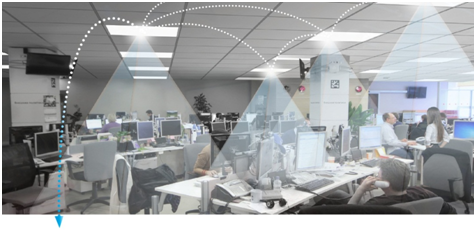
BizCloud Experts assists organizations to set up voice assistants in the following common areas throughout the workplace for all employees to use.
At Your Desk:
For people who work in an individual office, a smart assistant in form of Alexa can be a great help. By helping you to manage your schedules, keep track of to-do lists and set reminders, configure your devices to integrate with calendars, and automatically dial into conference calls, Alexa at your desk helps to manage tedious things and enhances your productivity. Just activate your Bluetooth and personalize your PDA to quickly find the information you need.
You can even use Alexa for the business skill with your home devices if you are working from home.
In Conference/ Meeting Room-
Alexa for business comes with skills that make it easy to configure Amazon echo to control your conference room calls, audio, and video equipment, and any meeting applications. A smart conference room is very helpful to make employees meeting or video-conferencing hassle-free and pretty much comfortable. In a smart conference/meeting room, there is no need to use a remote, you have to look up conference call information, once it is received, simply walk into the room and give the command to the Alexa to start your meeting and smart assistant gets your meeting started.

Around The Office:
With the help of AWS certified engineers, we enable the organization to manage all of their Alexa devices from a centralized console connected to your Alexa for business account. This is a time-saving and effortless feature as devices do not need to be managed individually. This configuration makes all employees utilize all Alexa for getting various tasks done like getting directions, finding an open meeting room, ordering supplies, reporting IT problems, and various other things.
To Internal Computer Network or Application Services
We also help companies to link voice technology to their internal computer network, business applications to provide company-specific information such as inventory level or sales figures.
Services We Offer To Make Your Workplace Smart:
1. Standard Business Starter Kit for Small and Medium Offices:
For offices that have small or medium spaces, we implement and configure smart assistant devices to automate tedious tasks and enhance the overall efficiency of employees. We configure the meeting room with voice technology so that you can set it up at your convenience. You can control room settings like temperature and lighting just with voice commands.
2. A Custom Business Starter Kit for Enterprises:
It is a tailored solution to cater to your all business need. It includes all services which you are getting in “Standard starter kit” plus-
- Additional smart assistant devices if required
- The meeting room is fully integrated with smart devices so that you don’t need to use a remote.
- Private skill development using serverless framework
- Enhanced support including remote support and maintenance, break/fix.
3.Smart Assistant Skill Development:
A cloud-based office environment is changing the whole workflow. If you are looking for any AWS partner that can help you to develop the additional skill to improve your productivity and business functions, our certified engineers and architects are here to help you out. They will guide you to build and enable new voice skills in your business.
Conclusion:
BizCloud Experts with its certified AWS engineers which helps to introduce technology into your company to provide ease to employees and enhance their overall efficiency as well as productivity. If you want to transform your office space and want to integrate it with smart assistant devices then contact us at bizdev@bizcloudexperts.com or visit our website www.bizcloudexperts.com
Reference URL: https://vocal.media/01/have-a-smart-workplace-experience-with-biz-cloud-experts





